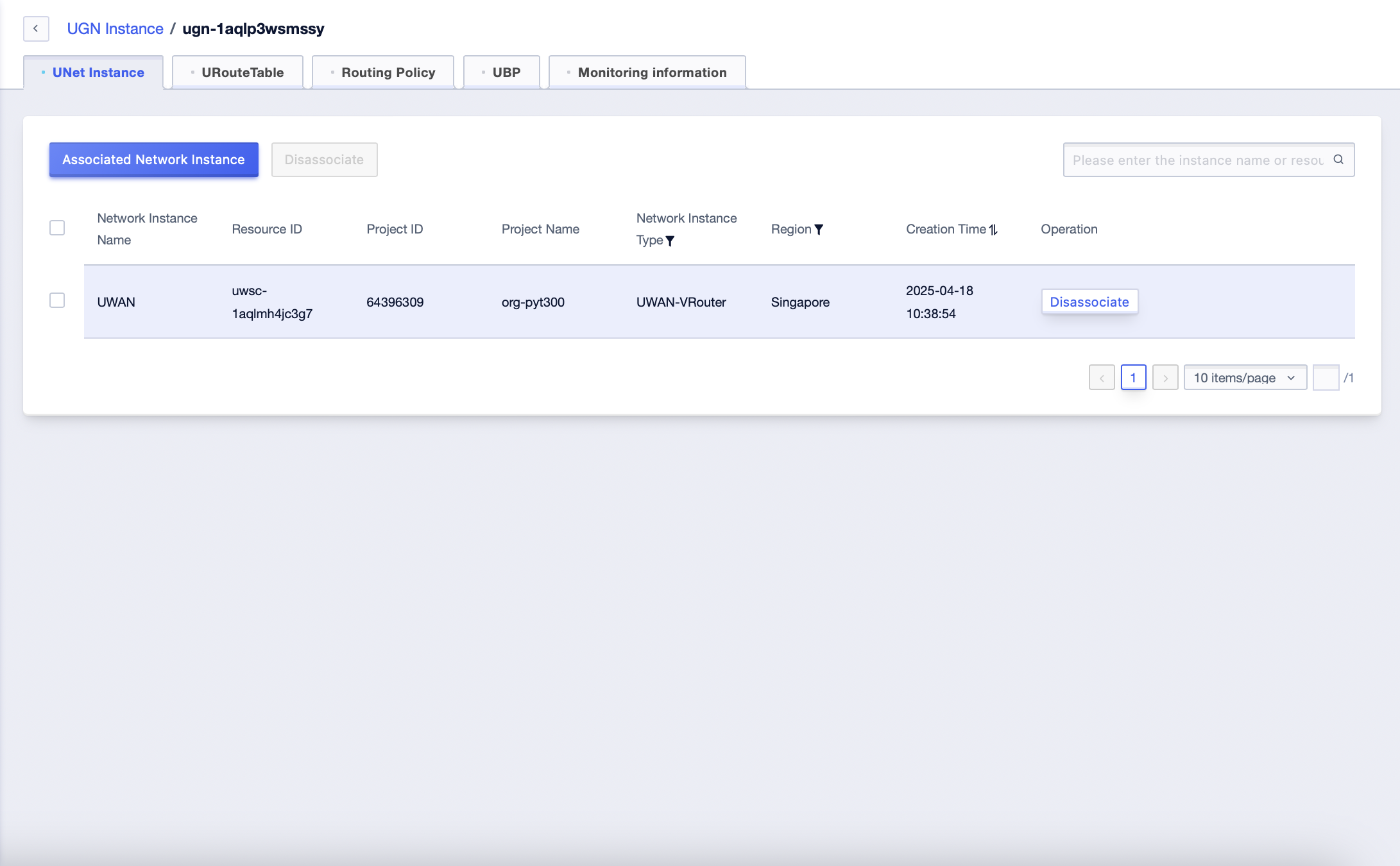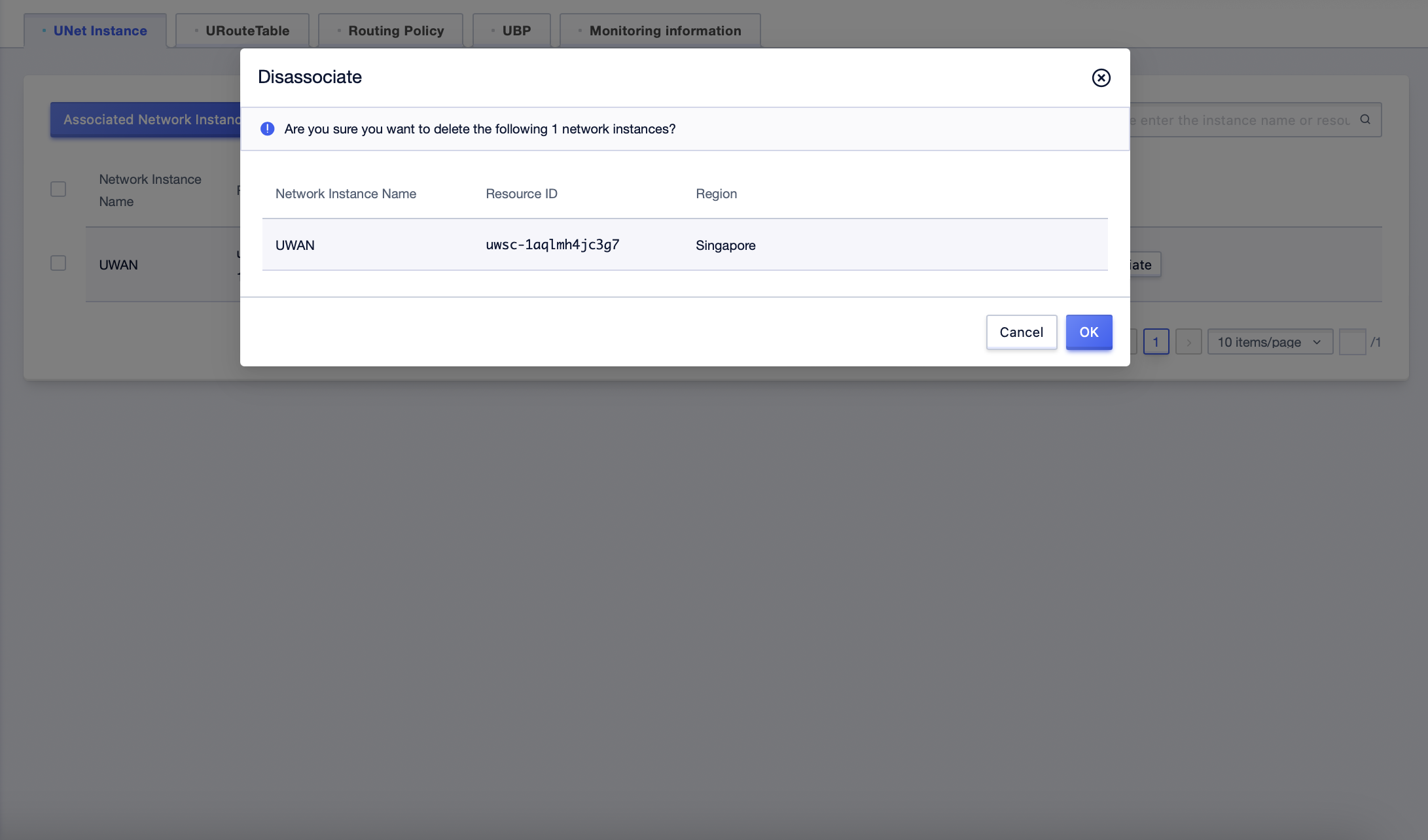Network Instance Management
Associate Network Instances
Prerequisites
A target UGN instance and network instances to be bound must already be created.
Steps
Network instances can be associated when creating a UGN instance. For details, see Create UGN Instance.
- In the UGN instance management interface, click [Details] and navigate to the UNet Instance tab.
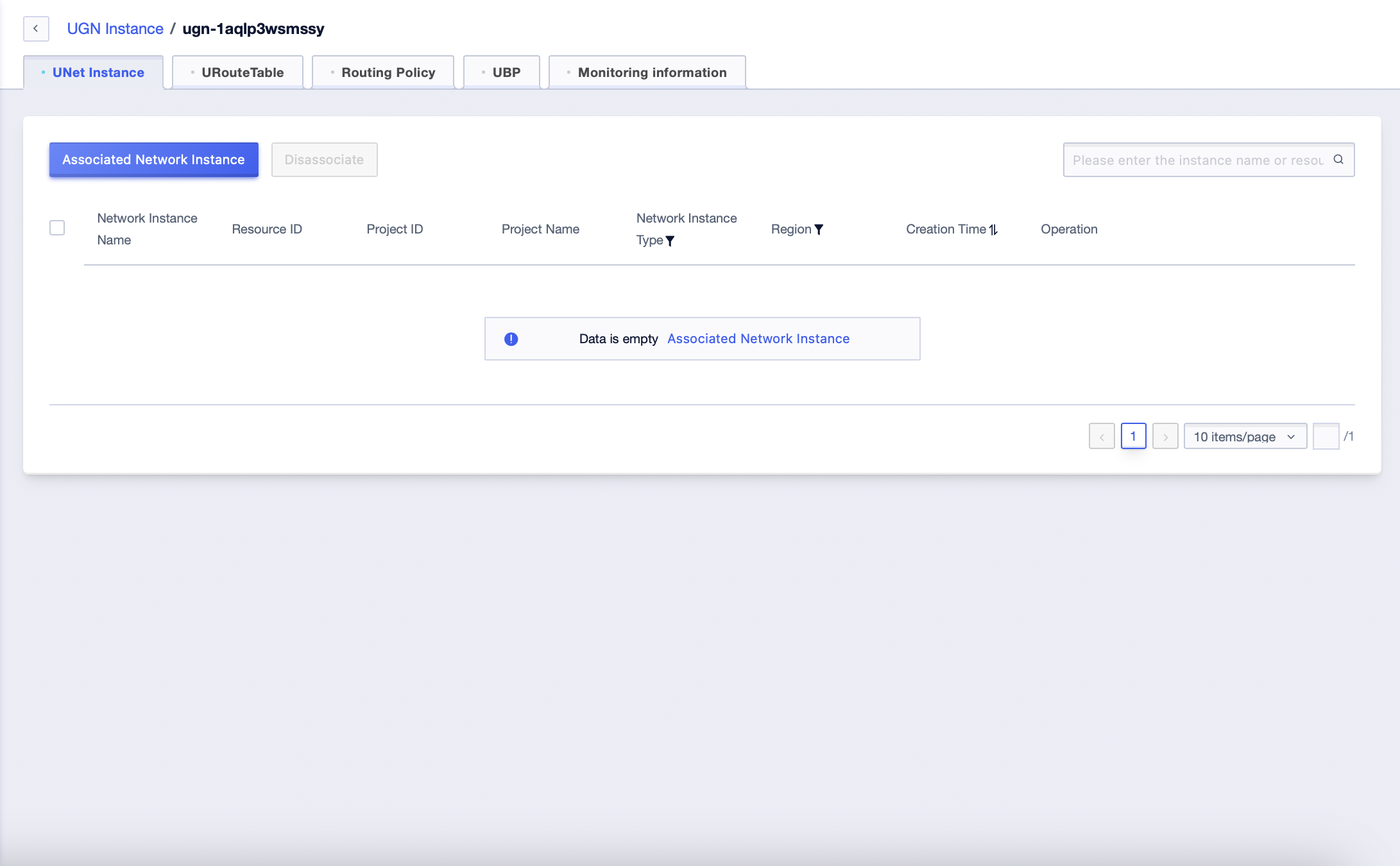
- Click [Associate Network Instances], select the “Project”, “Region”, and “Network Instance Type” of the network instances to be associated (multiple selections allowed), and then click [Confirm].
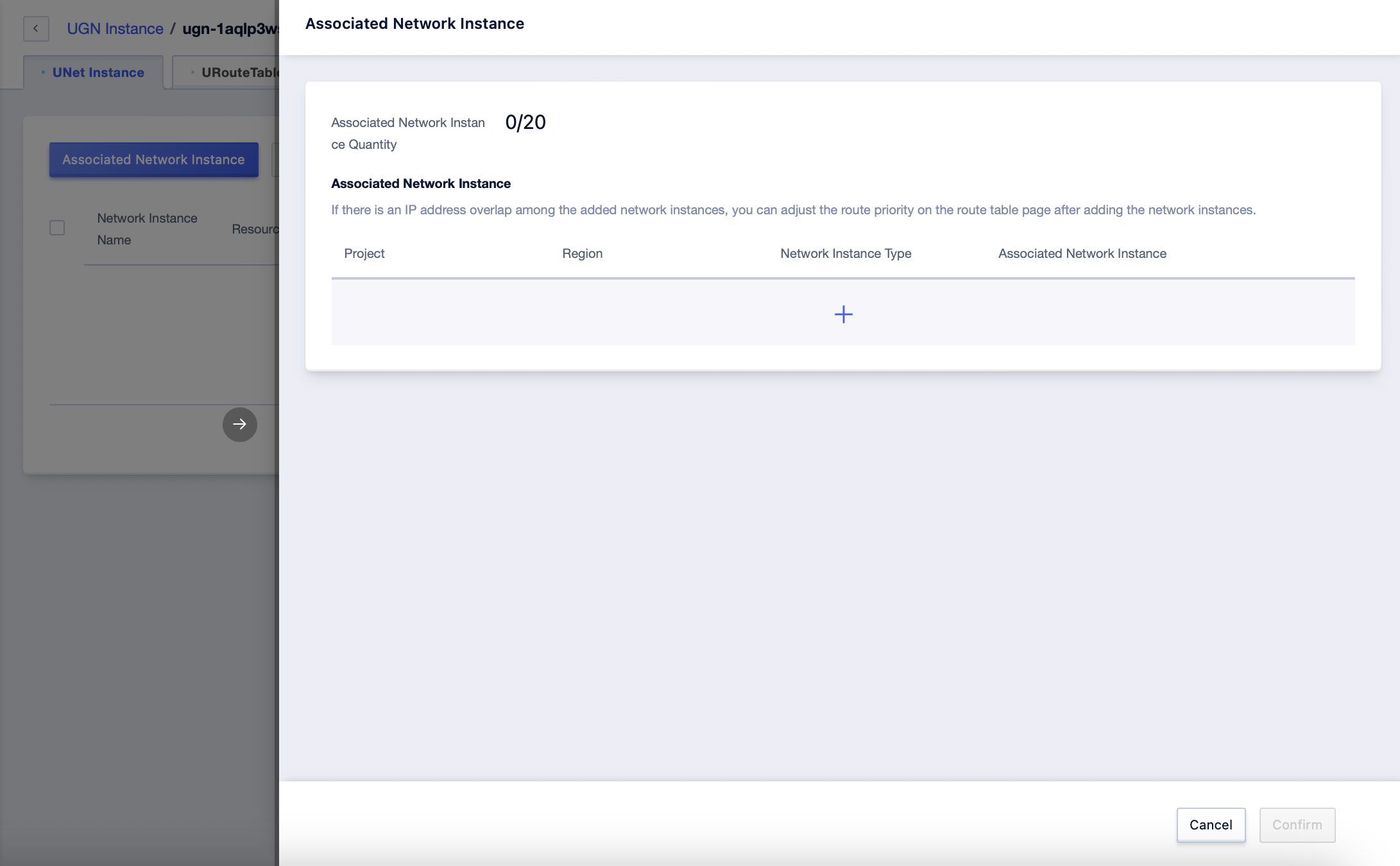
View Associated Network Instances
On the UNet Instance tab, you can view all network instances currently associated with the UGN instance.
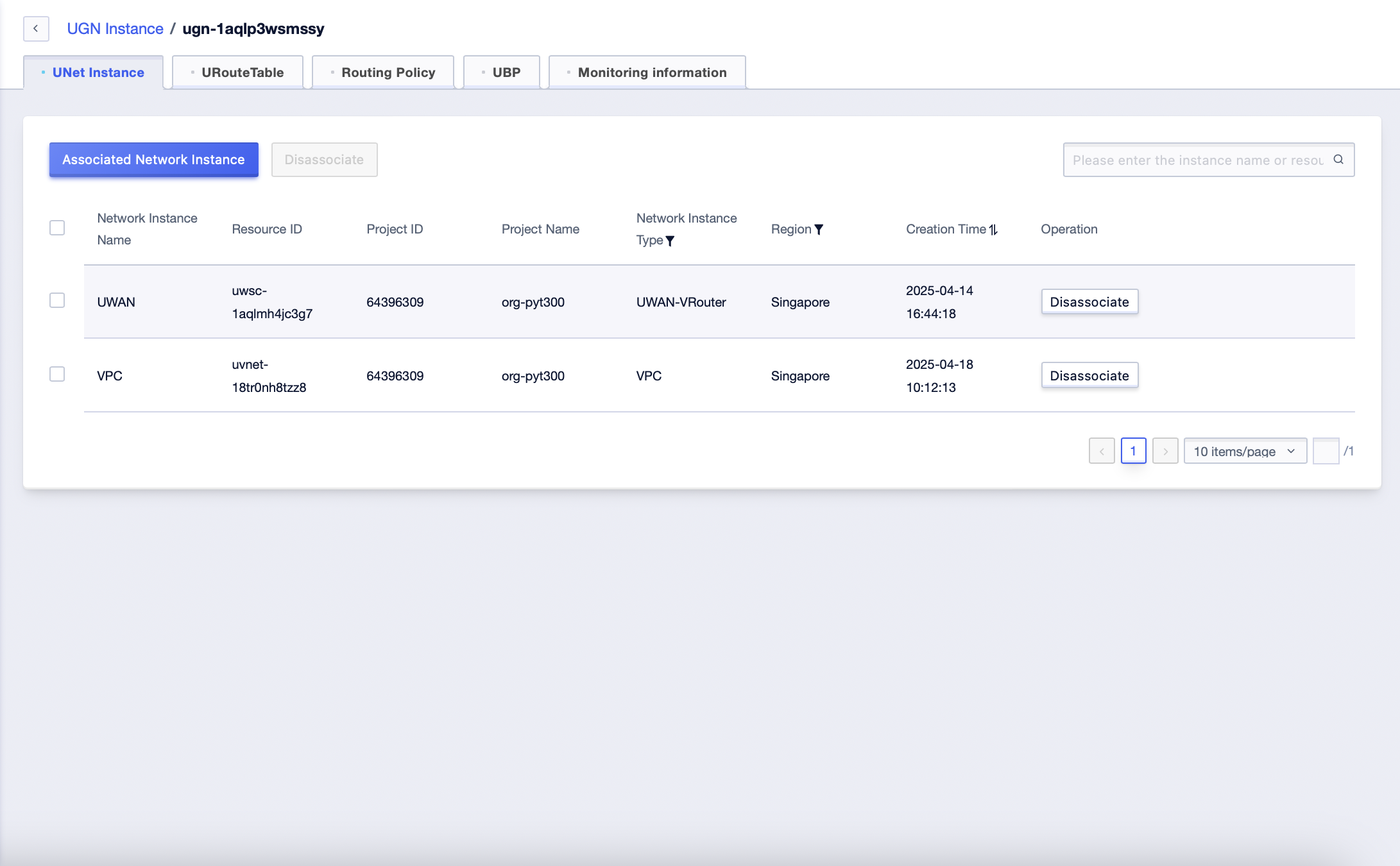
Disassociate Network Instances
Prerequisites
When disassociating the last network instance in a region, all related bandwidth packages in that region must be deleted first.
Steps
On the UNet Instance tab:
- To disassociate a single instance: Click the [Disassociate] button next to the target network instance entry.
- To disassociate multiple instances: Select the checkboxes of target entries, then click [Disassociate] at the top-left of the interface for bulk operations.