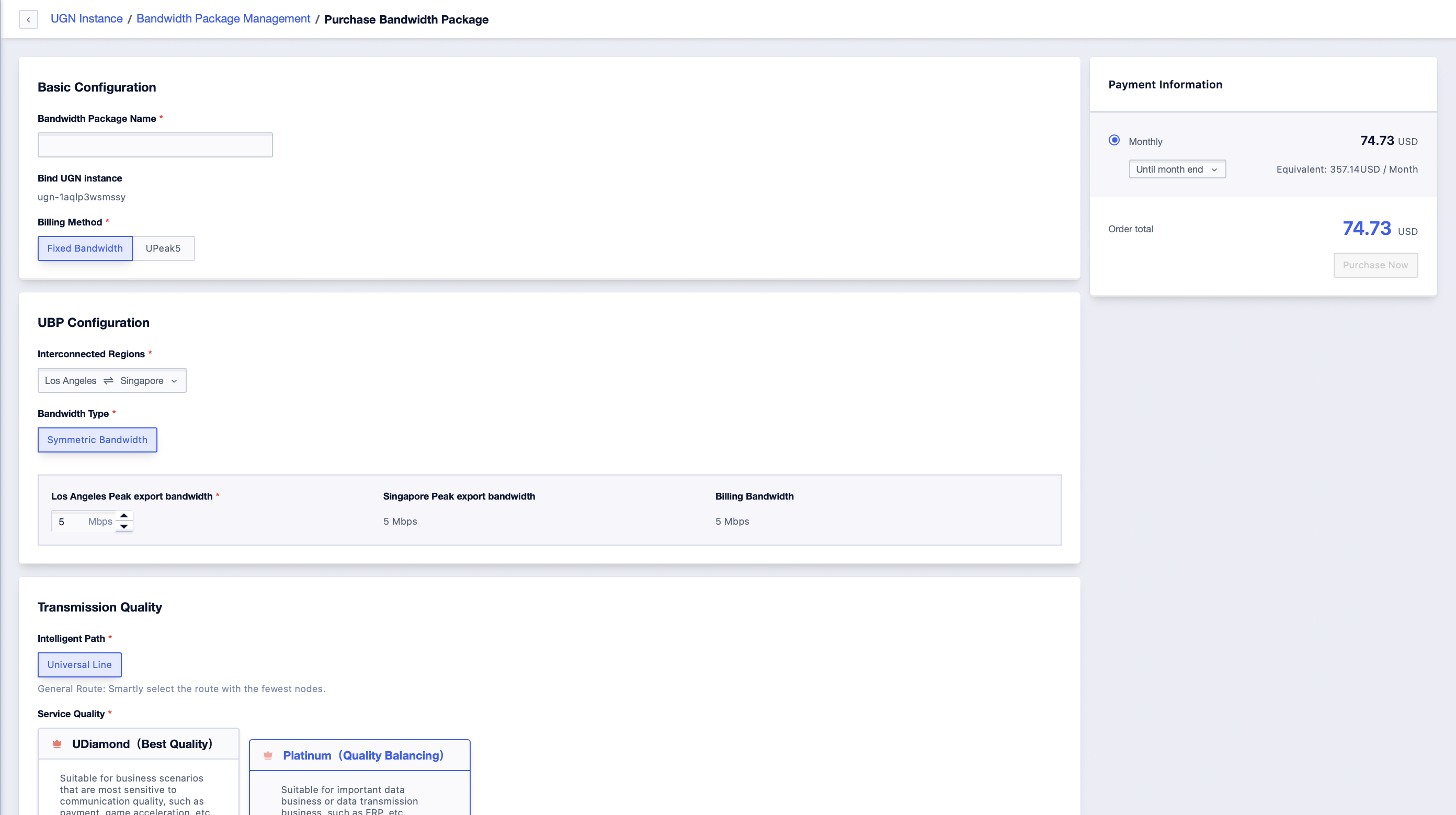Purchase of Bandwidth Packages
The UGN service defaultly provides a 5-kbps bandwidth package for connectivity testing. If a larger bandwidth is required, a cross-region bandwidth package corresponding to the two regions needs to be purchased separately.
Operation Method 1
-
Enter the UGN page of the console, select the [UBP] TAB page, and you can view the bandwidth packages of all UGN instances under this project.
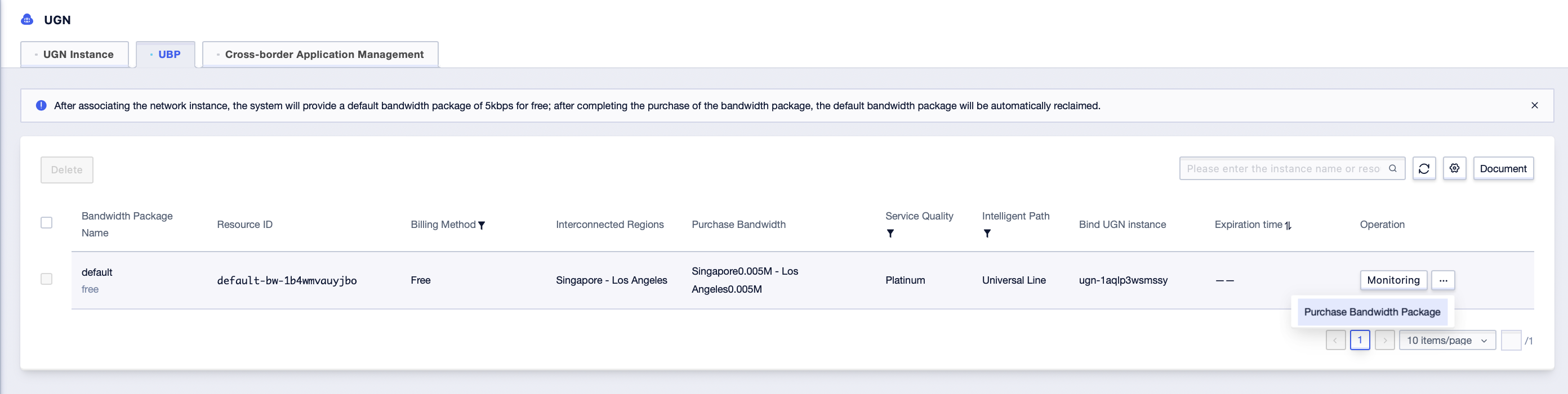
-
Select the line for which the bandwidth package needs to be activated, click [Purchase Bandwidth Package], and fill in the corresponding parameters in the popped-up window.
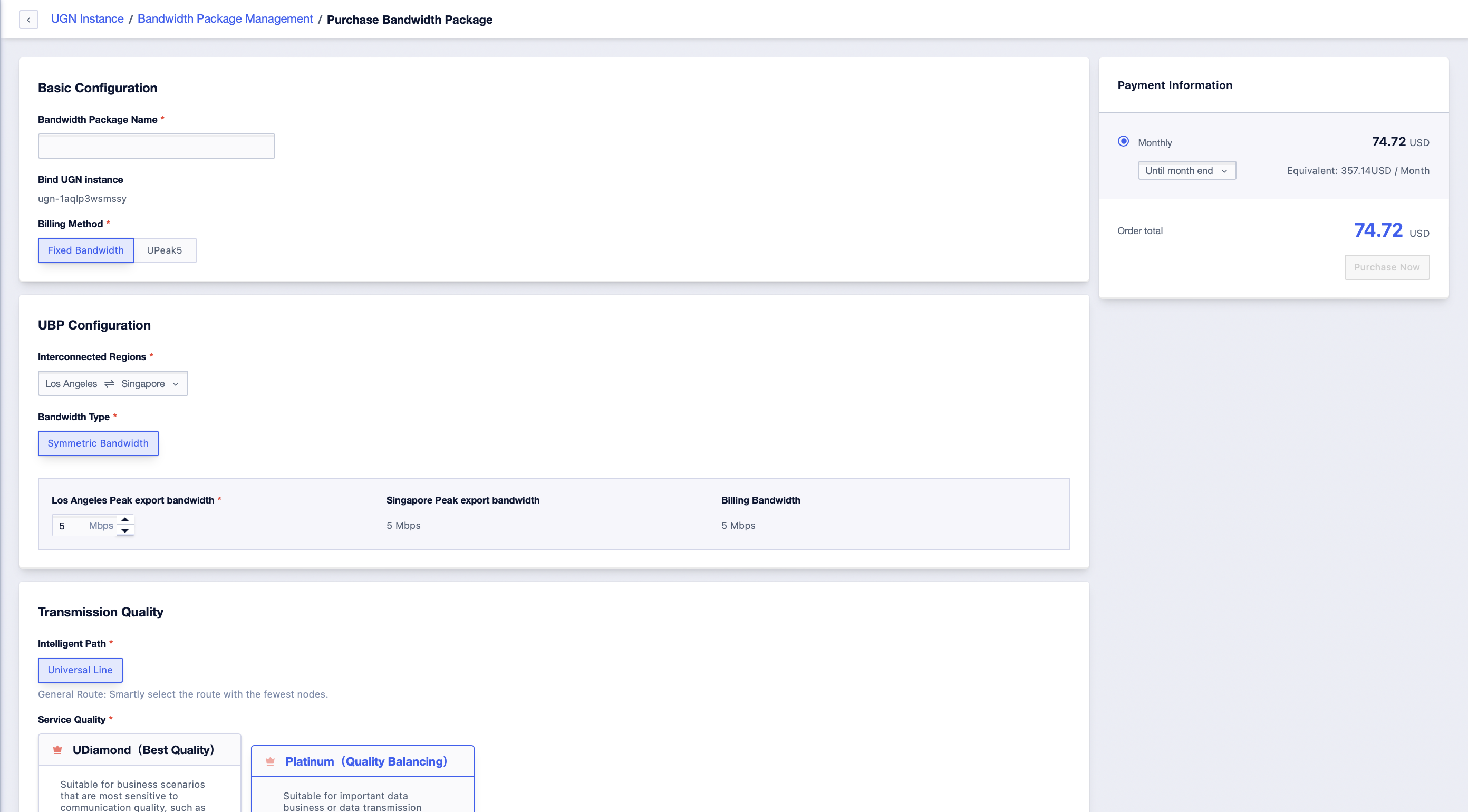
Operation Method 2
-
Enter the UGN page of the console, click [Details] to enter the corresponding UGN instance, and click the [Bandwidth Package] TAB page to view all the bandwidth information under this network instance.
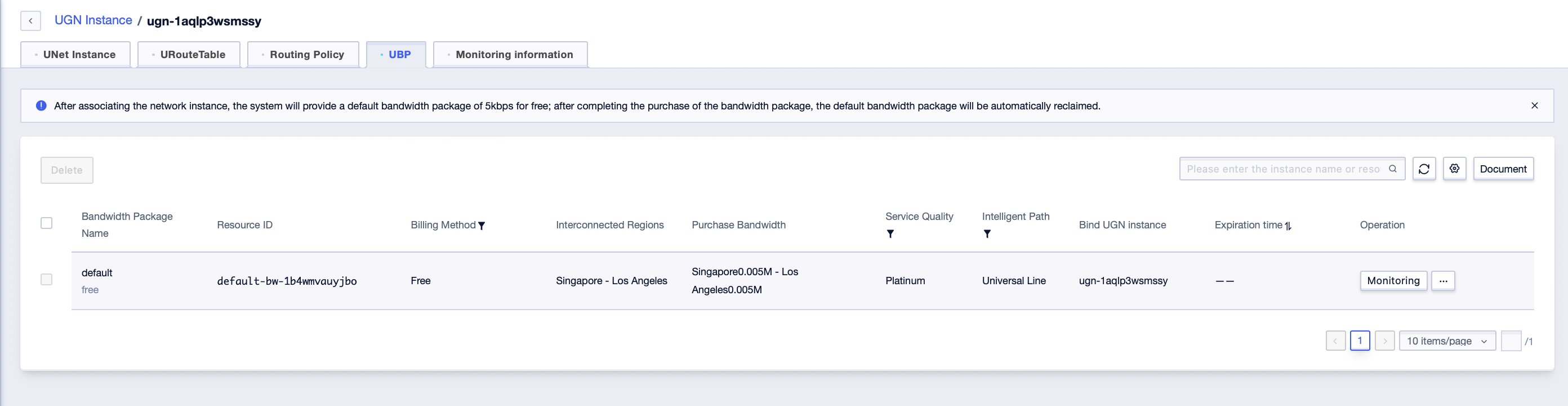
-
Select the line for which the bandwidth package needs to be activated, click [Purchase Bandwidth Package], and fill in the corresponding parameters in the popped-up window.