View ALB Monitoring Information
When you encounter network connection problems such as ALB request timeouts and traffic throttling, or need to understand the load or bandwidth of ALB, you can use ALB’s monitoring function to view the running status of ALB resources and the data status of various indicators, which is convenient for quickly locating problems.
View Public Instance Monitoring
- Log in to the ALB console.
- In the top navigation bar, select the region to which the ALB instance belongs.
- In the Load Balancer console, select the ALB TAB page.
- On the Instance List page, find the target instance and go to the instance details page.
- In the pop-up Instance Details Page, click on Monitor to enter the monitoring details page.
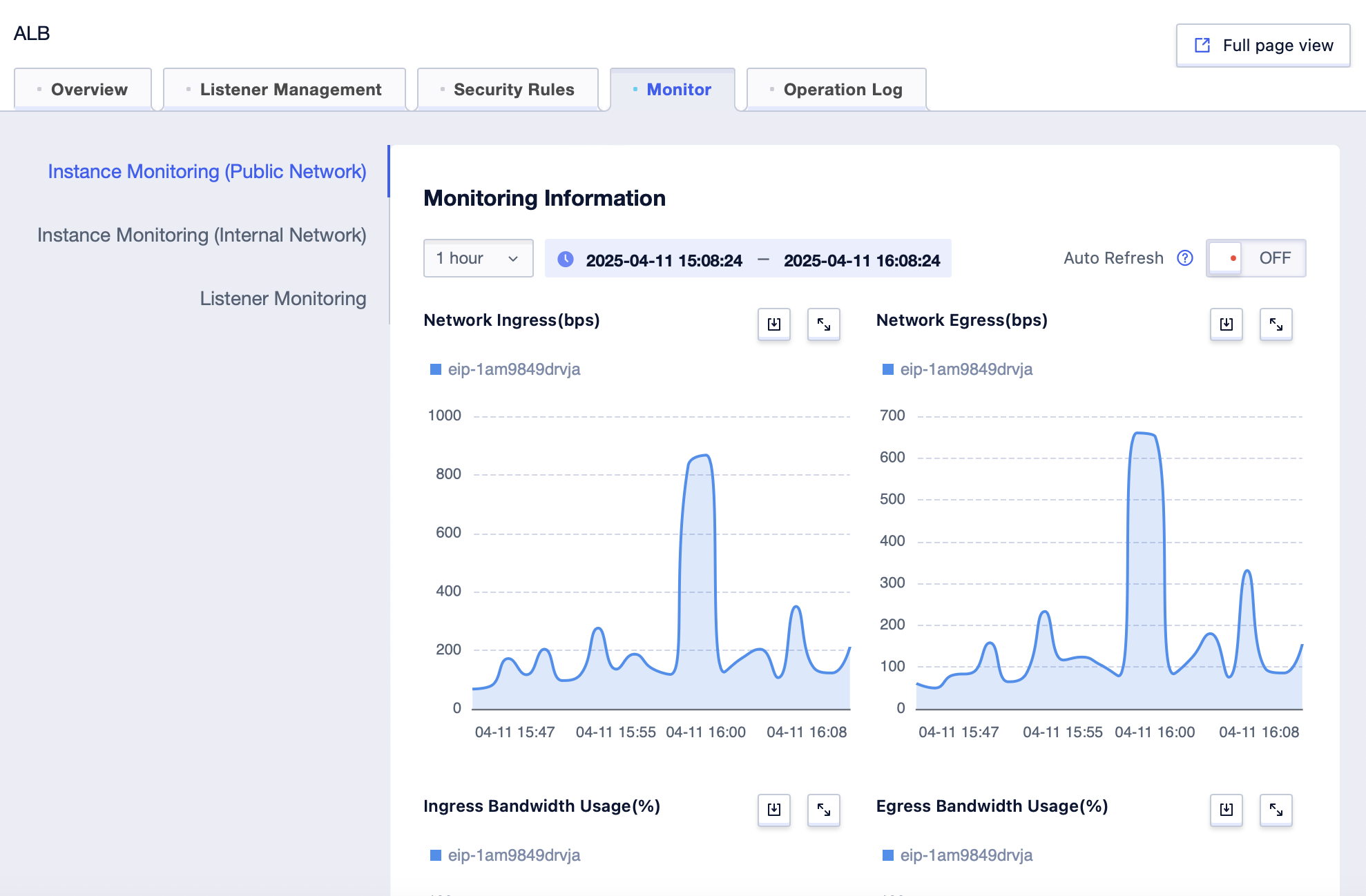
6. Click on Instance Monitoring (Public Network), and you can view the public monitoring data of the instance.
View Intranet Instance Monitoring
- Log in to the ALB console.
- In the top navigation bar, select the region to which the ALB instance belongs.
- In the Load Balancer console, select the ALB TAB page.
- On the Instance List page, find the target instance and go to the instance details page.
- In the pop-up Instance Details Page, click on Monitor to enter the monitoring details page.
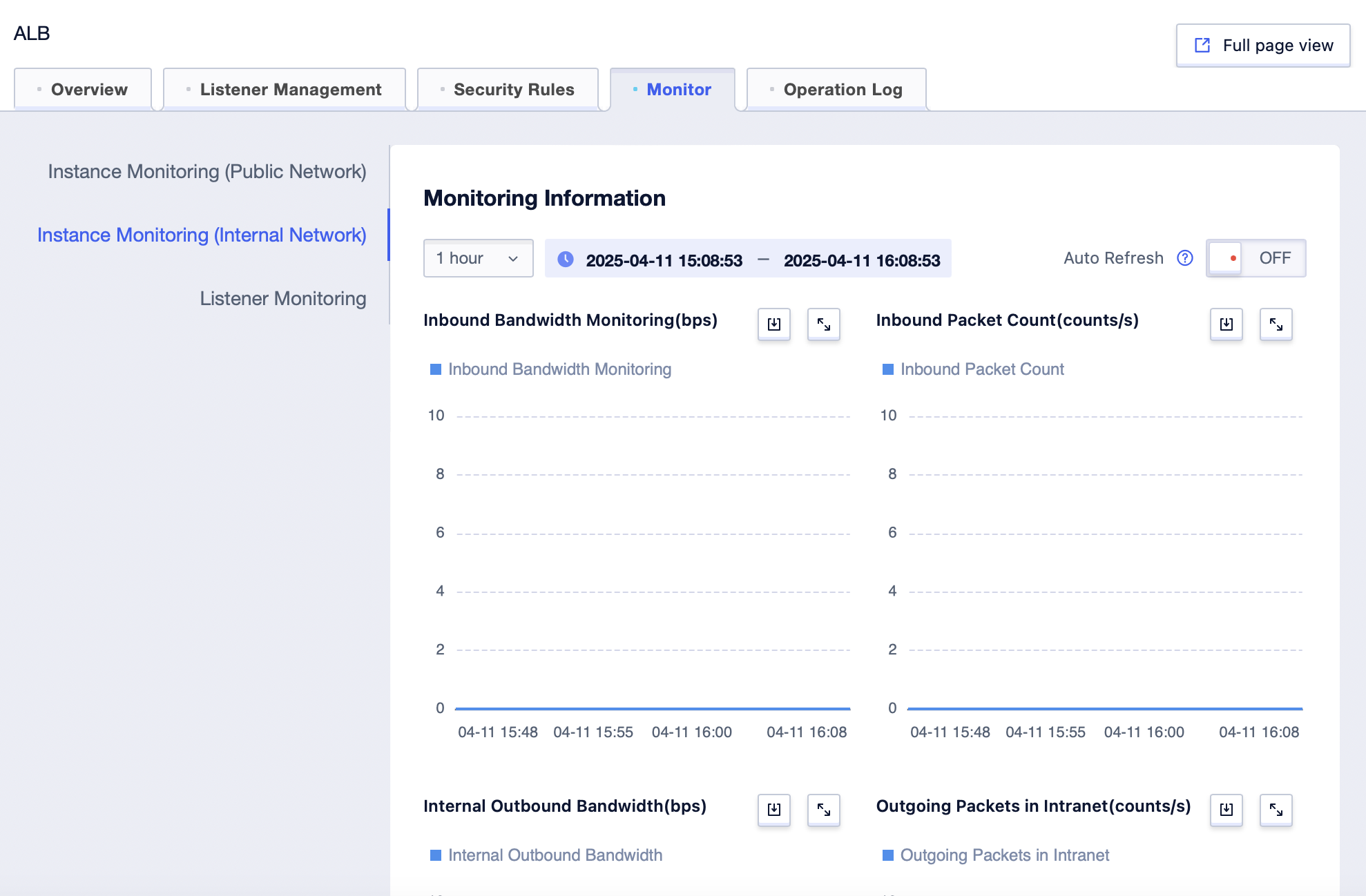
6. Click on Instance Monitoring (Internal Network), and you can view the intranet monitoring data of the instance.
View Listener Monitoring
- Log in to the ALB console.
- In the top menu bar, select the region to which the ALB instance belongs.
- In the Load Balancer console, select the ALB TAB page.
- On the Instance List page, find the target instance and enter the instance details page.
- In the pop-up Instance Details Page, click on Monitor to enter the monitoring details page.
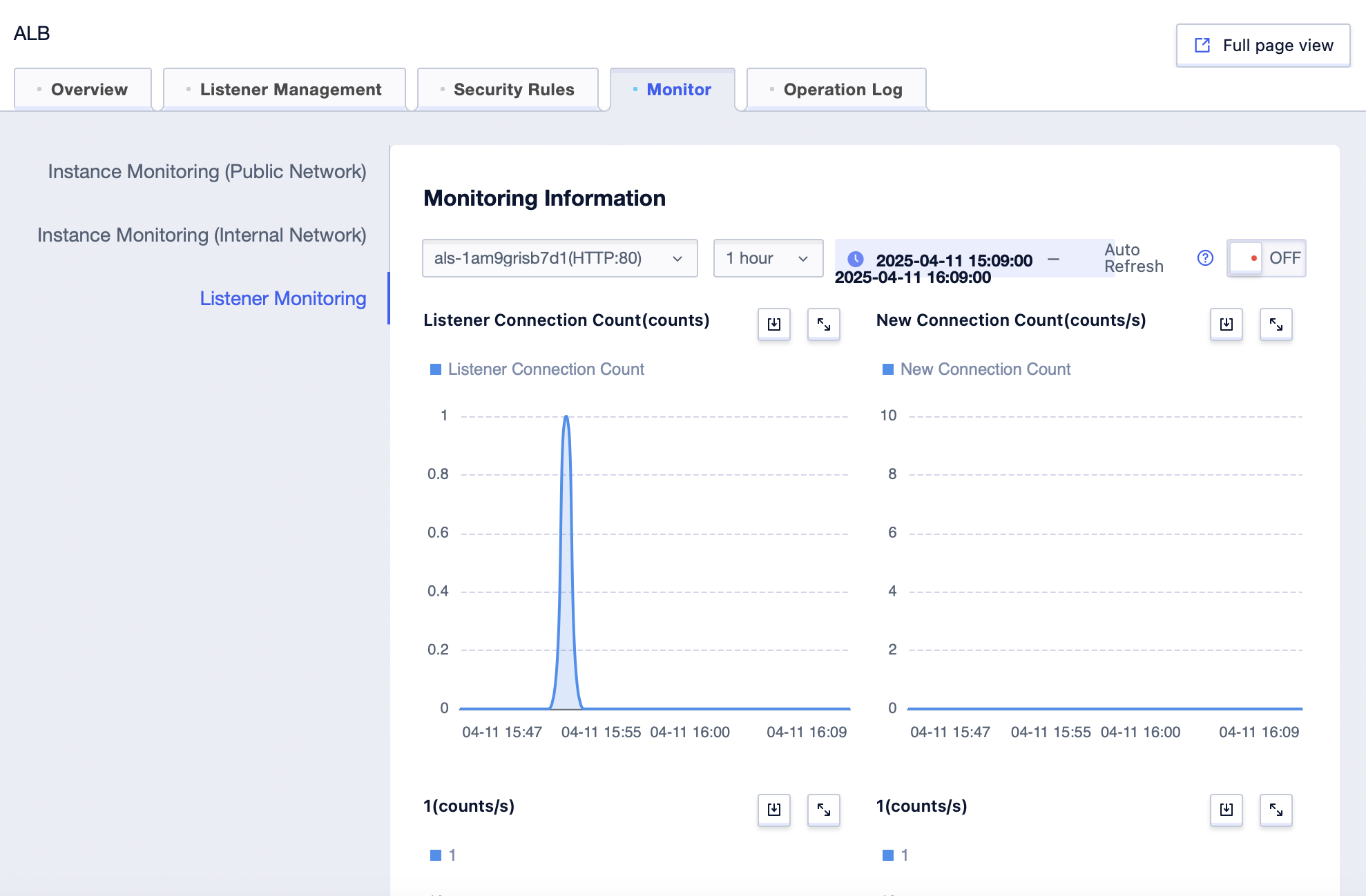
6. Click on Listener Monitoring, and you can view the listener monitoring data of the instance.