SMS Template
1. SMS Template Management
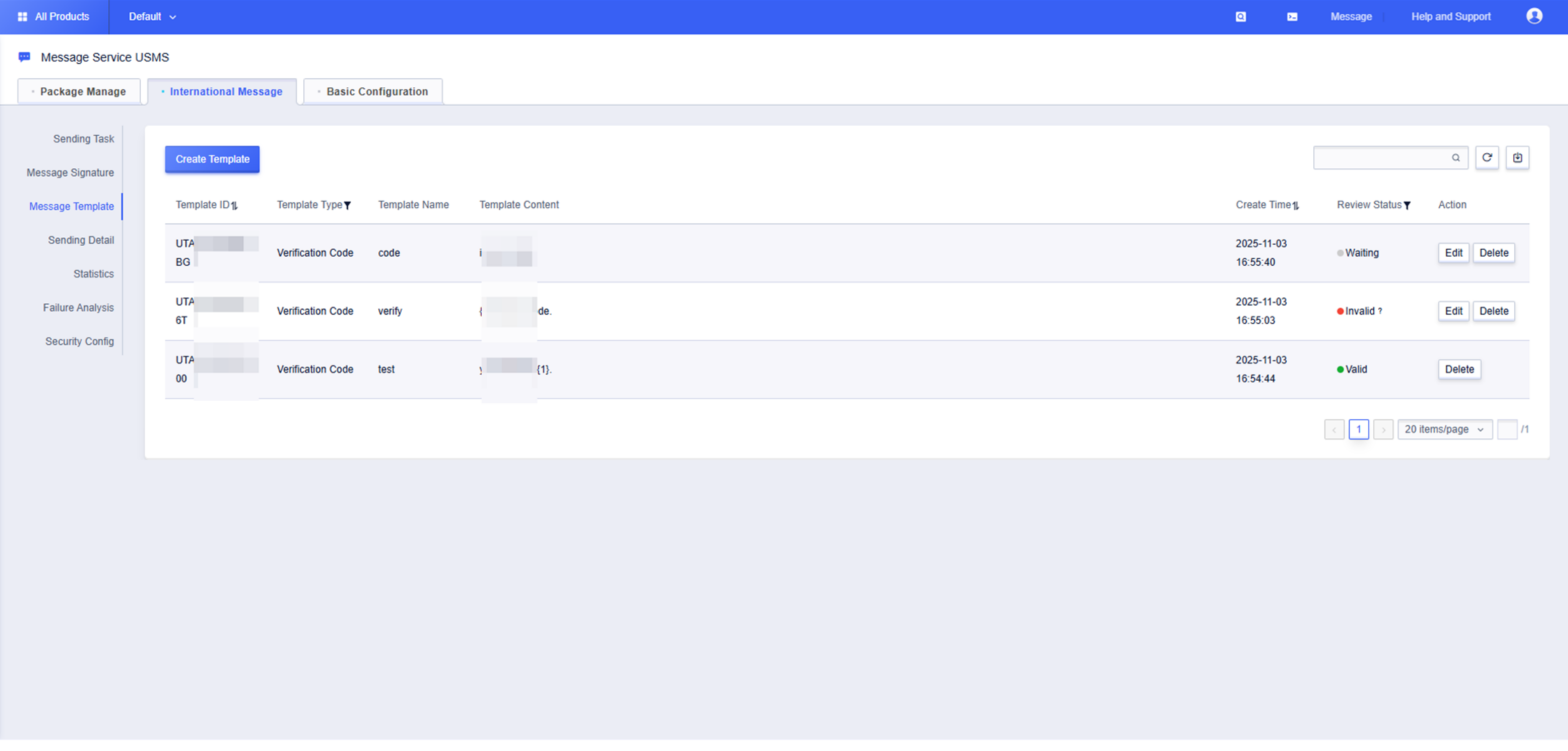
On the International SMS/ SMS Template tab of the SMS service, each SMS template applied under the current project is displayed by default. The main information includes:
- SMS Template ID: System-generated SMS template ID. In case of any SMS template-related issues or service inquiries, you can submit this ID to expedite process handling;
- Template Type: Distinguish between verification code, system notification, and marketing promotion SMS templates based on your SMS usage;
- Template Name: You can fill it in on your own, but it must comply with relevant standards (see: Template Review Standards)
- Template Content: Independently applied by you based on your SMS usage, but must comply with relevant standards (see: Template Review Standards)
- Creation Time: The time your SMS template application was submitted;
- Review Status: Progress is updated in real-time according to the review process, including: Pending Review, Under Review, Approved, Not Approved;
You can manage and maintain applied SMS templates, where templates in status of Pending Review, Under Review, or Not Approved can be re-edited. Modified signatures submitted again will be re-reviewed. For unapproved SMS templates, the system will promptly provide specific review results.
2. Self-Service SMS Template Application
2.1) Fill in SMS Template Information
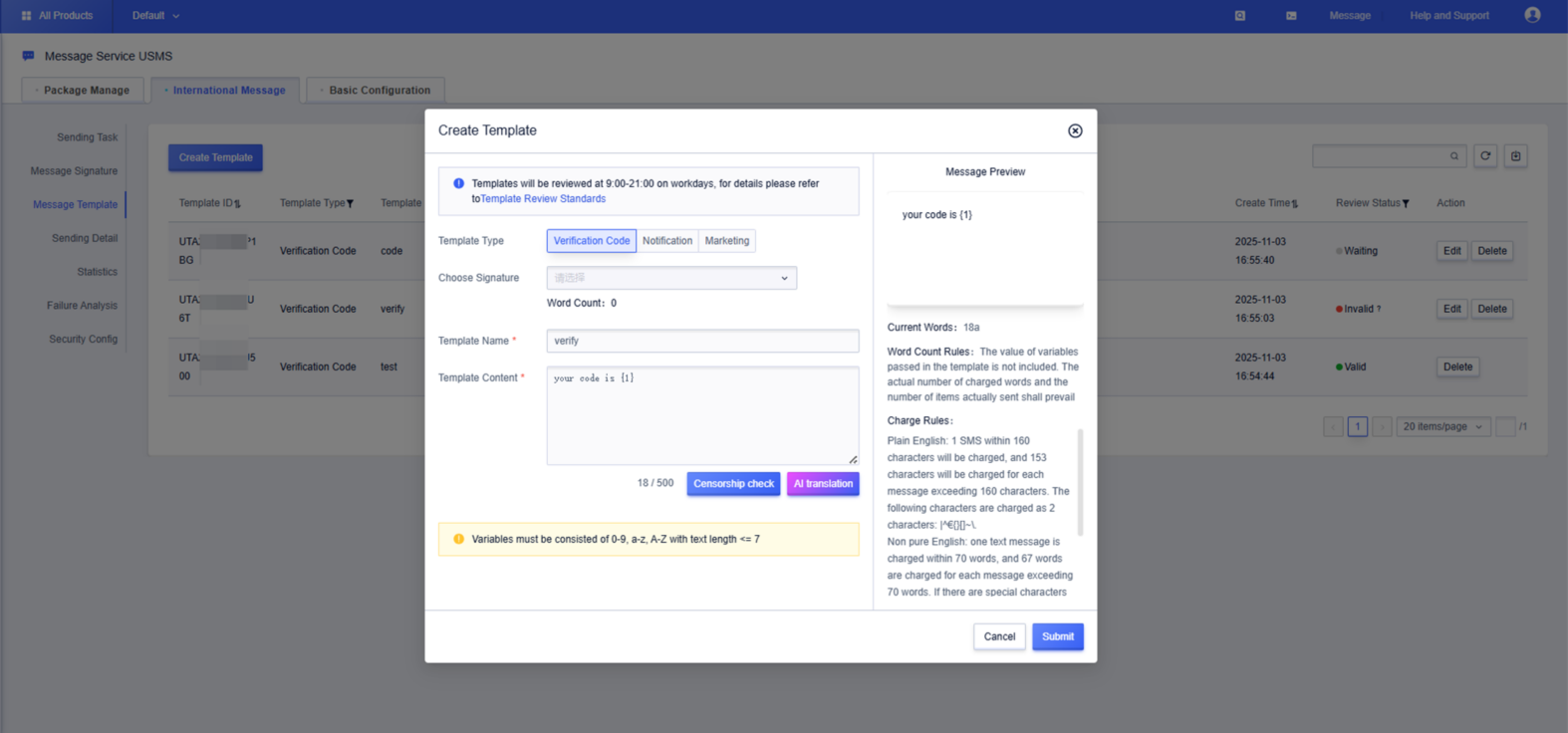
On the International SMS/ SMS Template tab of the SMS service, click the “Create Template” button at the top left of the list to jump to the “SMS Template Application” page, where you can fill in the relevant information as needed:
- Template Type: Distinguish between verification code, system notification, and marketing promotion SMS templates based on your SMS usage;
- Template Name: You can fill it in on your own, but it must comply with relevant standards (see: Template Review Standards)
- Template Content: Independently applied by you based on your SMS usage, but must comply with relevant standards (see: Template Review Standards)
2.2) Sensitive Word Detection (Self-Service)
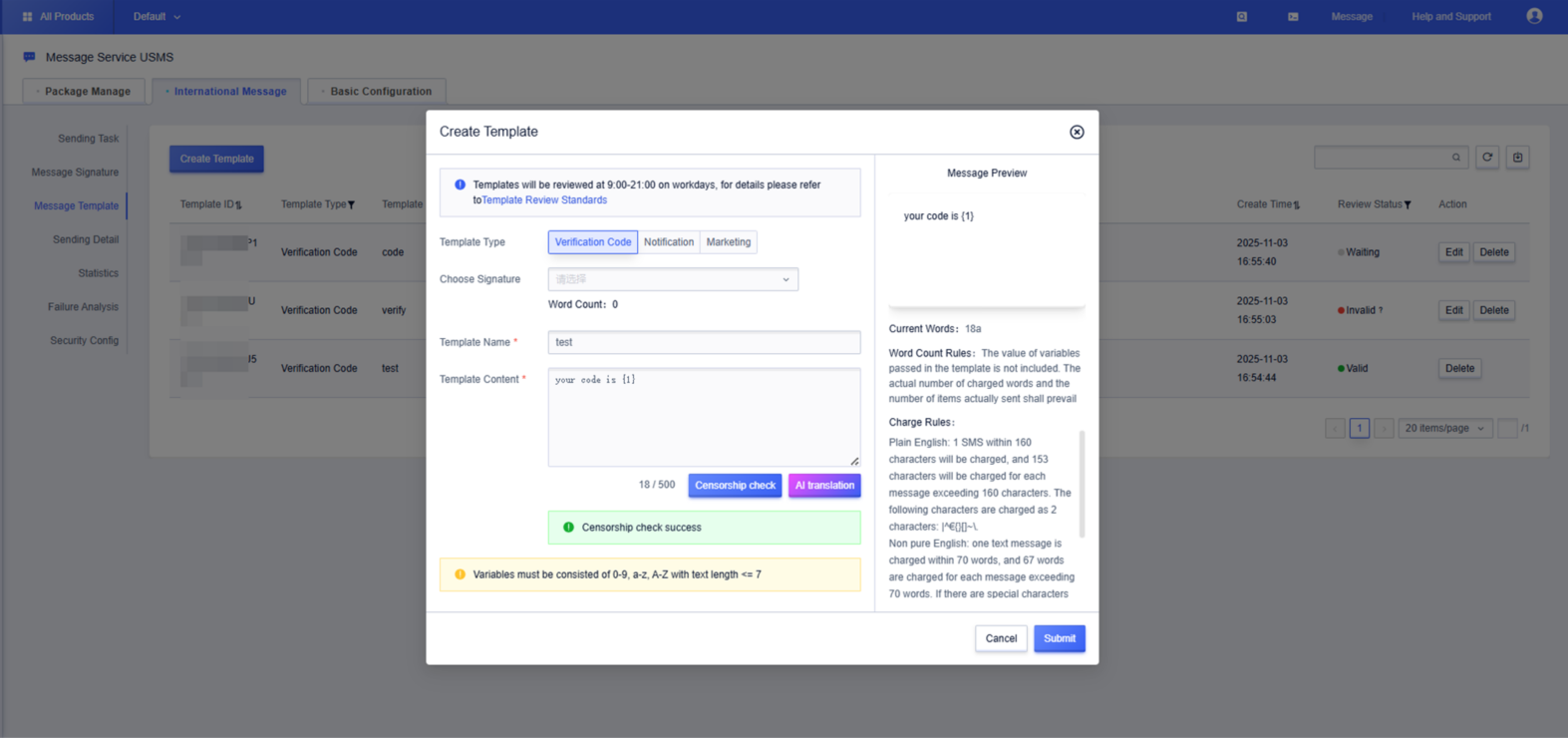
You can click the “Sensitive Word Detection” button for self-service detection. The detection result is for your reference only. The SMS template will be re-reviewed after submission.
2.3) Template Review Progress and Results

- Review Time: 09:00 - 18:00. It is recommended to submit applications before 17:00;
- Review Progress: SMS templates are generally reviewed within one working day after submission and feedback on the review results will be provided to you;
- Urgent Application: If there is an urgent need for a submitted SMS template, you can submit a ticket or contact our technical support directly, and we will expedite the review process;
- Review Results: Only when your SMS template’s review status is “Approved,” can you normally use the SMS template.