Delete Domain Names
When deleting a domain name, ensure that there are no records under it, and it’s not bound to any VPC. Otherwise, the deletion will fail.
Operation Steps
1, Go to the UDNS Domain Name Analysis page.
2, Select the domain instance to be deleted, and click Delete. If you need to delete in batch, you can select the instances to be deleted, and then click Delete on top of the card.
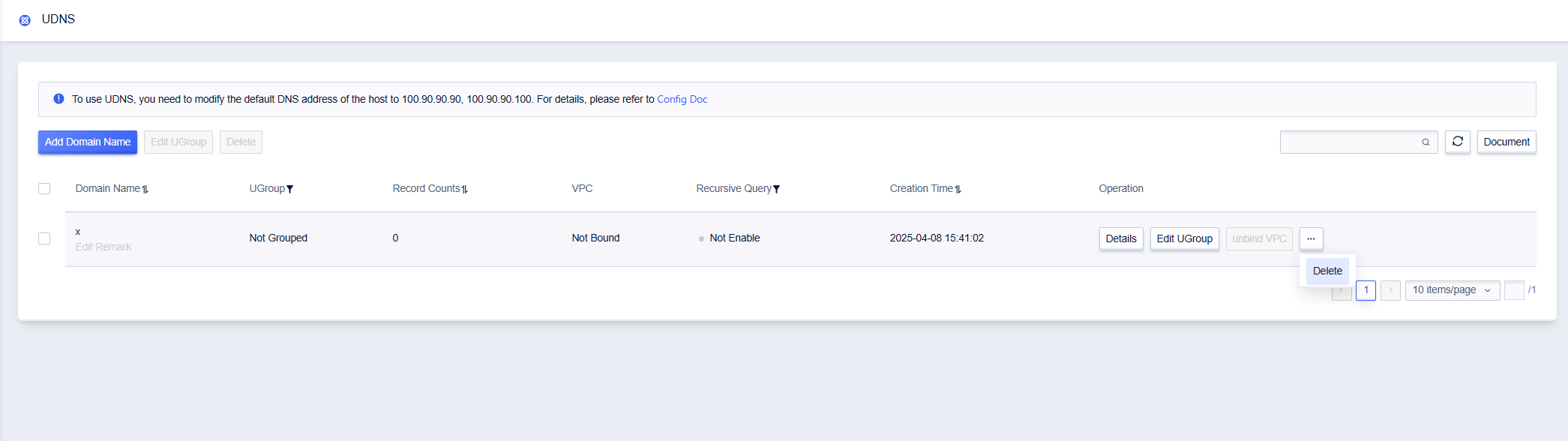
3, Click OK to make the deletion successful.