Copy Images
If you need to use a custom image across regions or projects, you can use the image replication function. To use this function, please first apply for a work order or contact your account manager to activate the service of upgrading the image to the regional level.
Click the “Copy image” button.
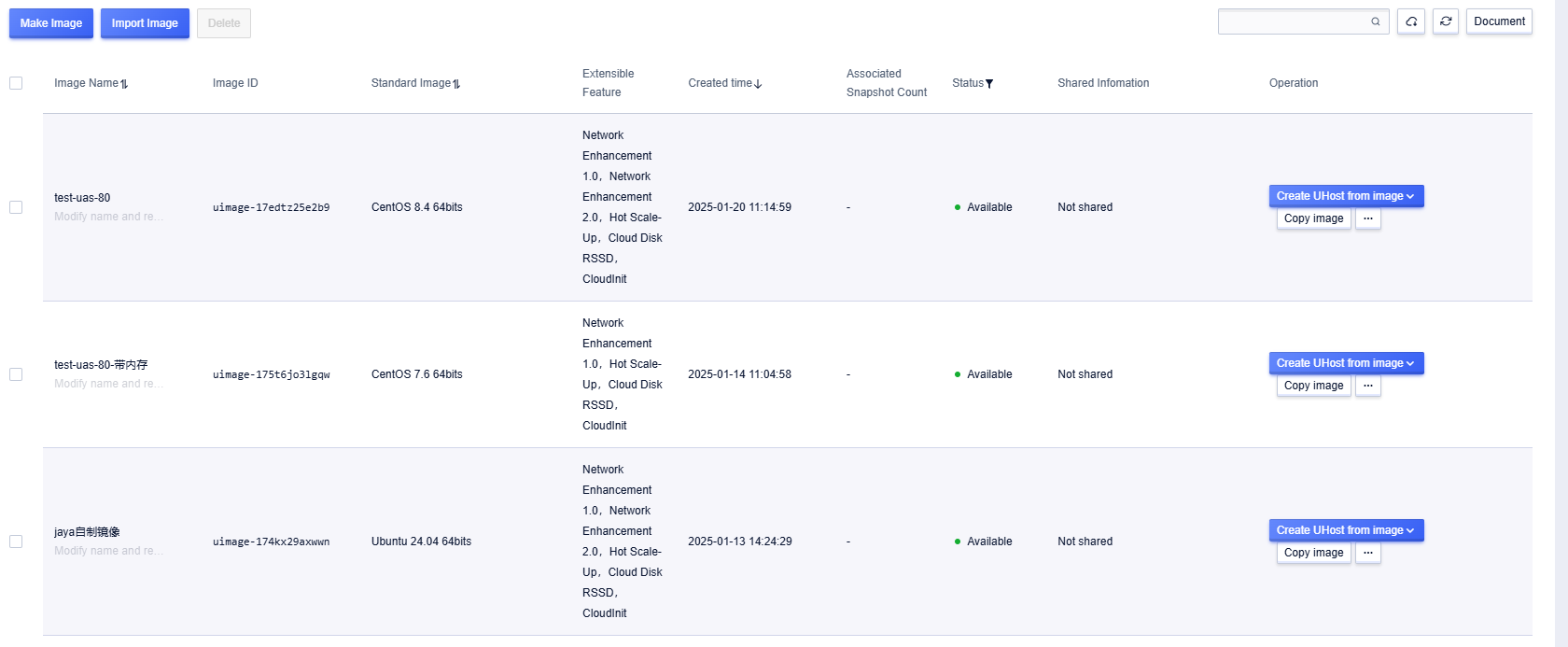
Select the project and region to which the image is to be copied; currently, the image replication function is not supported in one of the Beijing regions.
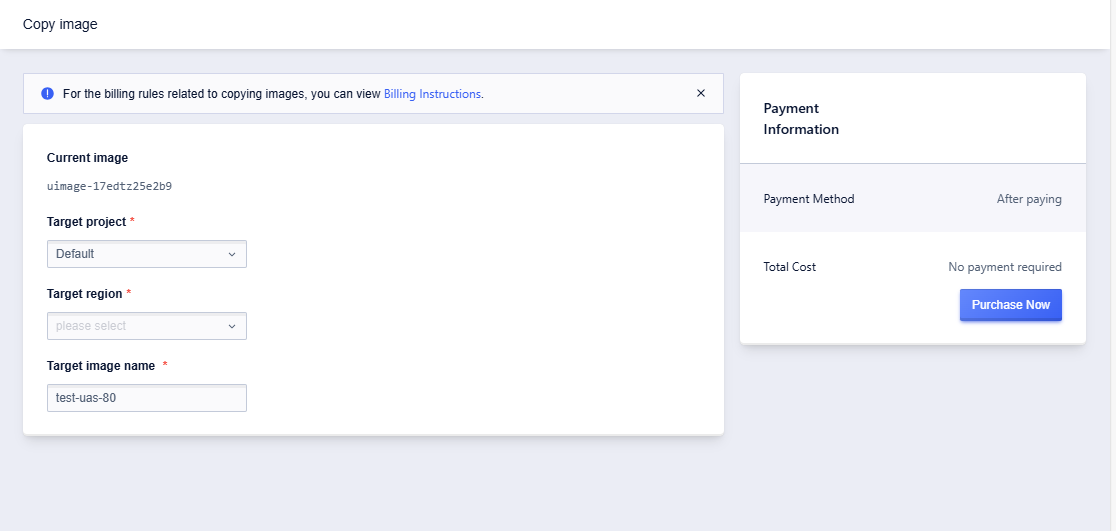
View the replication task in the image list of the target project in the target region. The time required varies depending on the region and the size of the image, so please be patient.